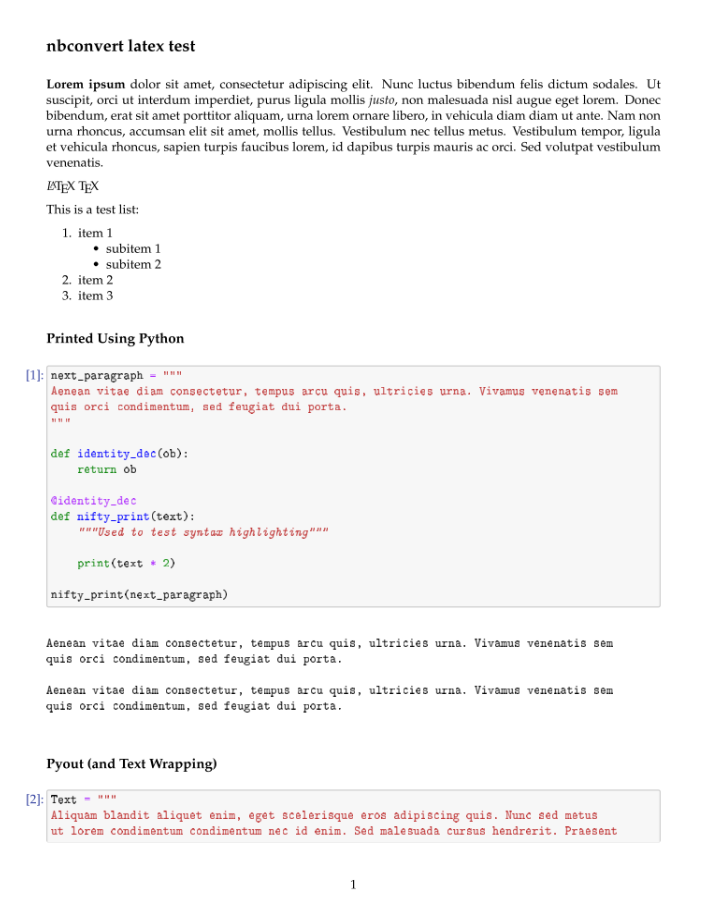jupyter nbconver如何导出latex
Fri, Jul 12, 2024|heziah|Latex
执行以下命令,安装需要的包
pip install nbconvert
tlmgr update --self
tlmgr install tcolorbox parskip graphicx caption float xcolor enumerate geometry amsmath amssymb textcomp upquote eurosym fontenc alphabeta ucs inputenc fontspec unicode-math fancyvrb grffile adjustbox hyperref titling longtable booktabs array calc enumitem ulem soul mathrsfs
jupyter nbconvert --to pdf main.ipynb
classic 模板
https://github.com/t-makaro/nb_pdf_template/tree/master/nb_pdf_template/templates
替换 "C:\tools\miniconda3\envs\matlab\share\jupyter\nbconvert\templates\latex\index.tex.j2"
latex
((=- Default to the notebook output style -=))
((* if not cell_style is defined *))
((*- set cell_style = 'style_jupyter.tex.j2' -*))
((* endif *))
((=- Inherit from the specified cell style. -=))
((* extends cell_style *))
%===============================================================================
% Latex Article
%===============================================================================
((* block docclass *))
\documentclass[11pt]{article}
((*- endblock docclass -*))
((*- block packages -*))
\usepackage{parskip}
\setcounter{secnumdepth}{0} %Suppress section numbers
((( super() )))
((*- endblock packages -*))
((*- block definitions -*))
((( super() )))
%Updated MathJax Compatibility (if future behaviour of the notebook changes this may be removed)
\renewcommand{\TeX}{\ifmmode \textrm{\Oldtex} \else \textbackslash TeX \fi}
\renewcommand{\LaTeX}{\ifmmode \Oldlatex \else \textbackslash LaTeX \fi}
((* block repygments *))
%Reconfigured pygments
\makeatletter
\expandafter\def\csname PY@tok@mi\endcsname{\def\PY@tc##1{\textcolor[HTML]{008800}{##1}}} %numbers
\expandafter\def\csname PY@tok@mf\endcsname{\def\PY@tc##1{\textcolor[HTML]{008800}{##1}}} %numbers
\expandafter\def\csname PY@tok@nn\endcsname{\def\PY@tc##1{\textcolor[HTML]{000000}{##1}}} %imports
\expandafter\def\csname PY@tok@ow\endcsname{\let\PY@bf=\textbf\def\PY@tc##1{\textcolor[HTML]{008000}{##1}}} %operator.word
\expandafter\def\csname PY@tok@o\endcsname{\def\PY@tc##1{\textcolor[HTML]{AA22FF}{\codetrue##1\codefalse}}} %operator
\makeatother
\makeatletter
\newcommand*\@iflatexlater{\@ifl@t@r\fmtversion}
\@iflatexlater{2016/03/01}{
\newcommand{\wordboundary}{4095}}{
\newcommand{\wordboundary}{255}}
\makeatother
\newif\ifcode
\codefalse
\definecolor{Grey}{rgb}{0.40,0.40,0.40}
%If using XeLaTeX, use magic to not highlight . operators with purple.
\ifdefined\XeTeXcharclass
\XeTeXinterchartokenstate = 1
\newXeTeXintercharclass \mycharclassGrey
\XeTeXcharclass `. \mycharclassGrey
\XeTeXinterchartoks 0 \mycharclassGrey = {\bgroup\ifcode\color{Grey}\else\fi}
\XeTeXinterchartoks \wordboundary \mycharclassGrey = {\bgroup\ifcode\color{Grey}\else\fi}
\XeTeXinterchartoks \mycharclassGrey 0 = {\egroup}
\XeTeXinterchartoks \mycharclassGrey \wordboundary = {\egroup}
\fi %end magical operator highlighting
%End Reconfigured Pygments
((* endblock repygments *))
% Header Adjustments
\renewcommand{\paragraph}{\textbf}
\renewcommand{\subparagraph}[1]{\textit{\textbf{#1}}}
((*- endblock definitions -*))
((*- block margins -*))
\geometry{verbose,tmargin=.5in,bmargin=.7in,lmargin=.7in,rmargin=.7in}
((*- endblock margins -*))
((* block maketitle *))((* endblock maketitle *))
((* set charlim = 89 *))